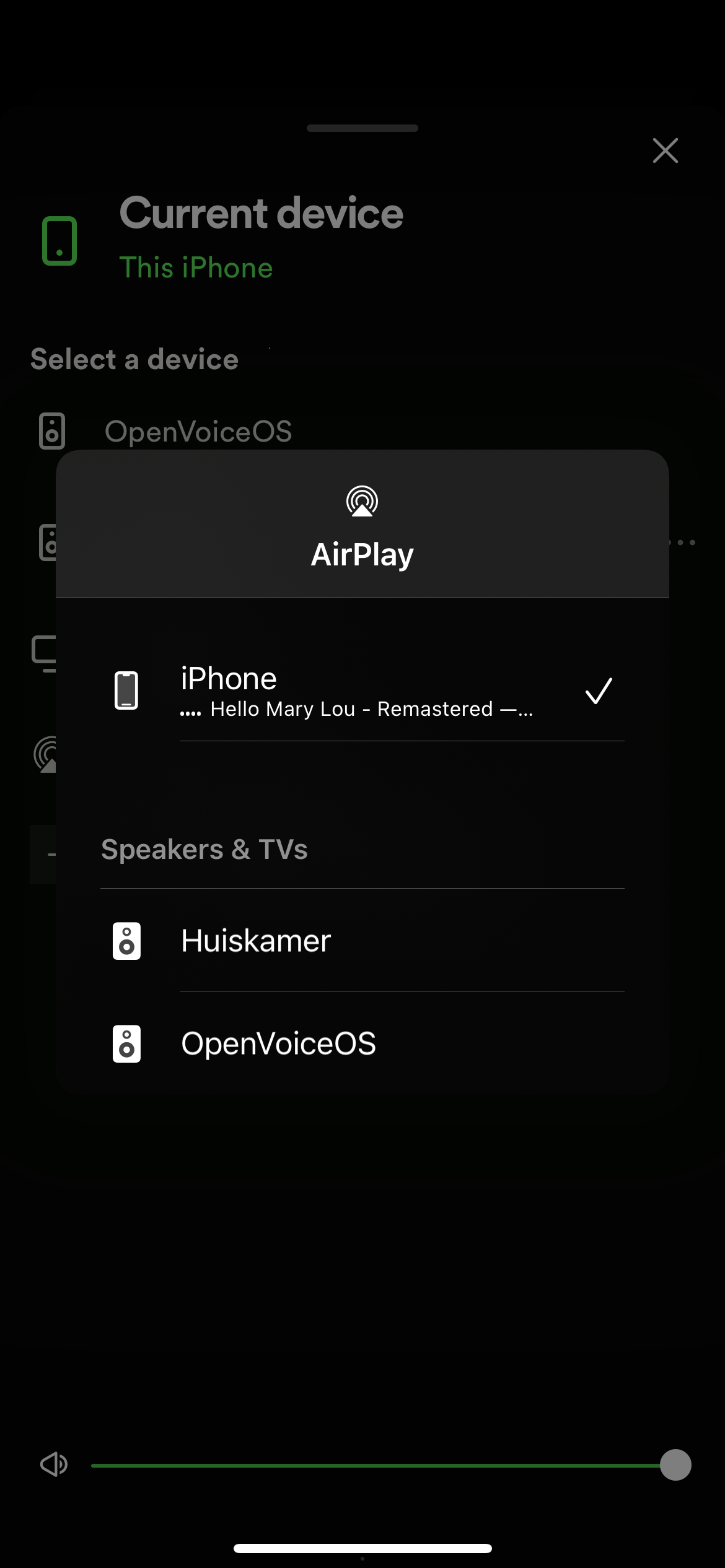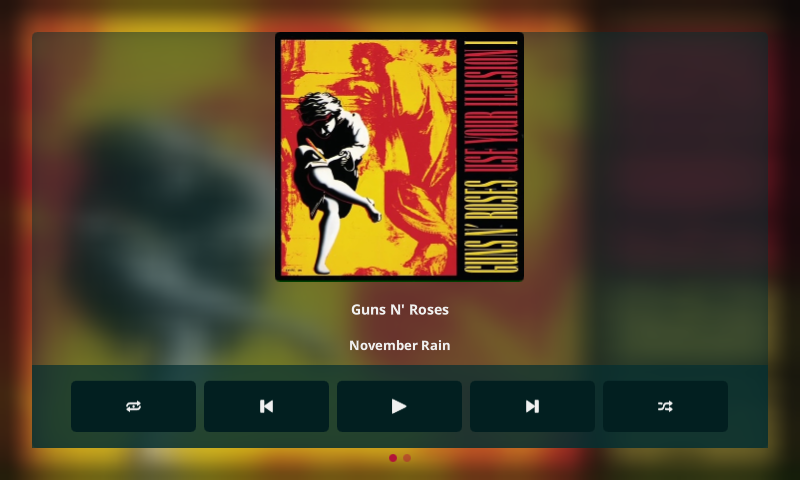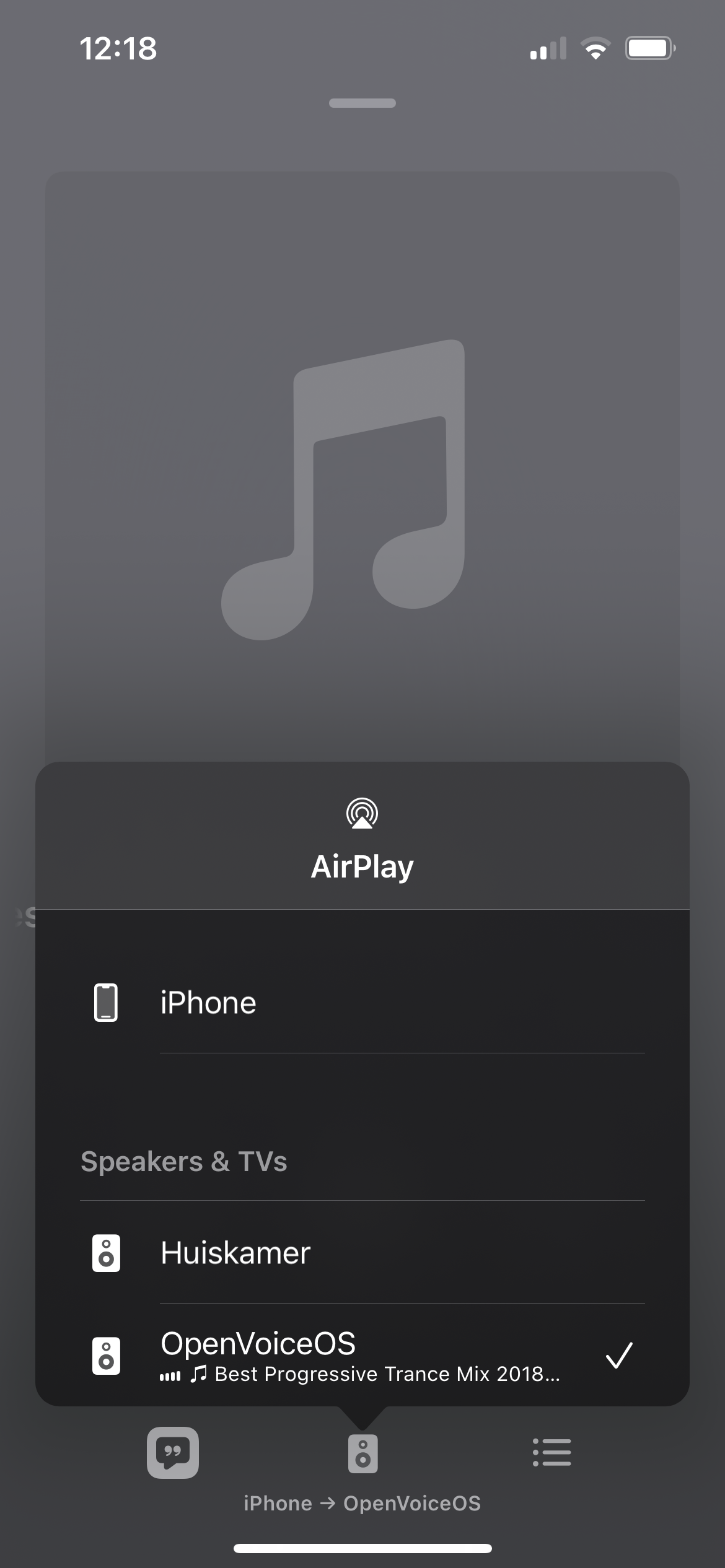Airplay
By default, your OpenVoiceOS device is advertising itself as Airplay (v1 - currently) device on your network. This can be used from either the iOS Airplay selection screen if you play some local files, like shown below;
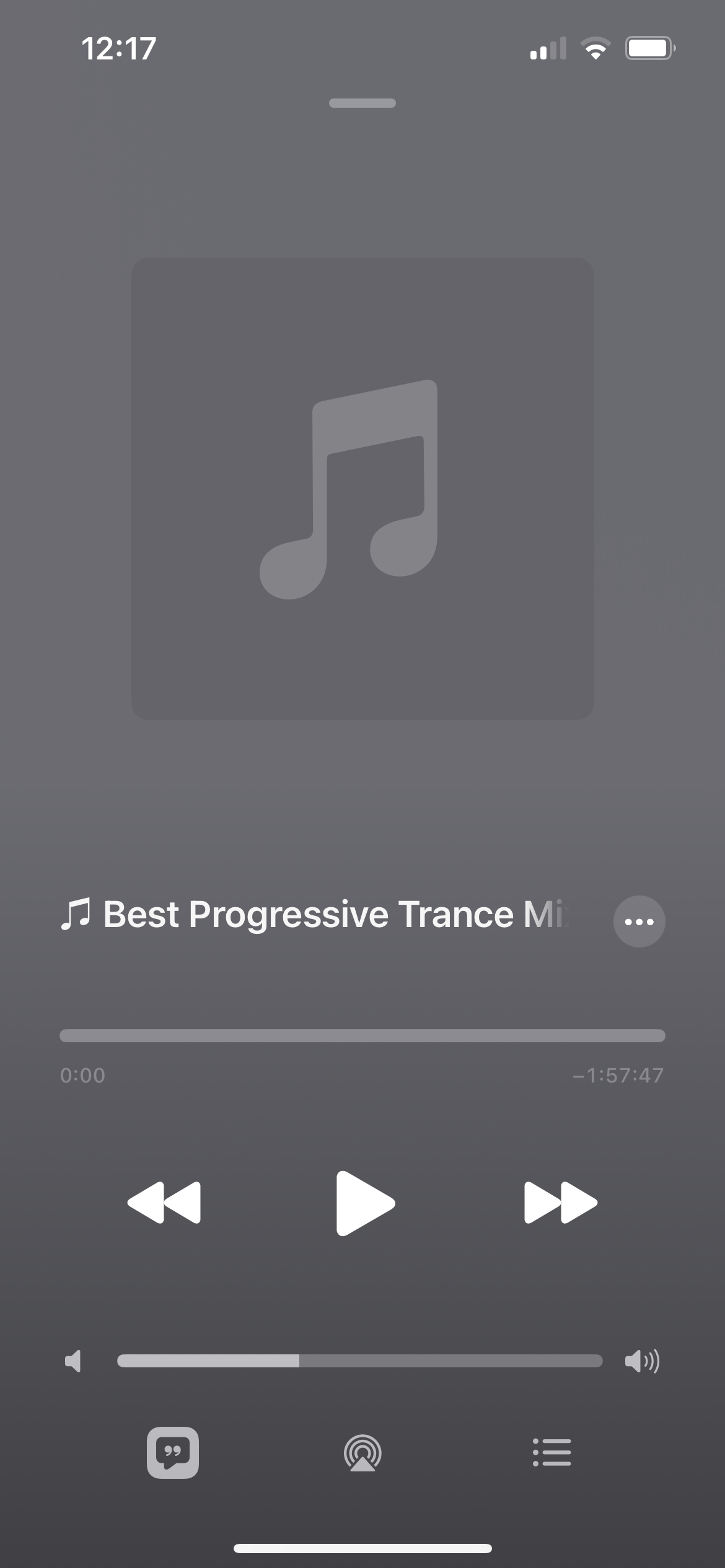

The Airplay selection menu is also available within other music clients such as the Spotify app.