The OpenVoiceOS Technical Manual
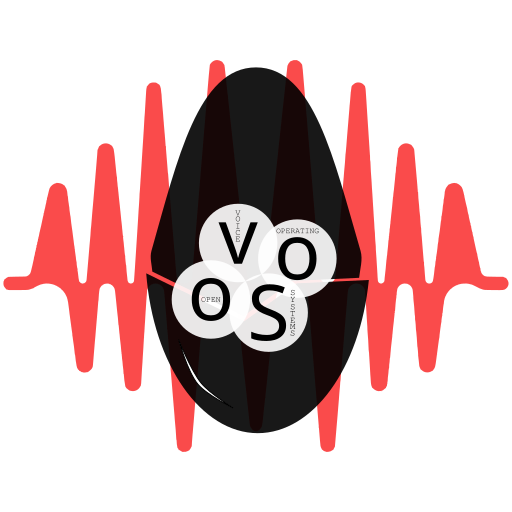
Welcome to the Open Voice OS (OVOS) developer documentation. This guide is your starting point for exploring, building, and contributing to OVOS — an open and modular platform for voice-enabled applications.
What is OVOS?
Open Voice OS (OVOS) is a flexible voice platform that goes beyond traditional voice assistants. It provides the foundational tools and frameworks for integrating voice interaction into a wide range of projects.
While OVOS can power a “Hey Mycroft…”-style assistant, it is not limited to that use case. As a voice operating system, OVOS is highly customizable and has been used in:
- Robots and automation systems
- Smart furniture and mirrors
- Cloud-based voice services
- Embedded devices and smart TVs
OVOS is designed to work wherever voice interfaces are needed — whether that’s on a local device or in the cloud.
OVOS Distros
If you’d rather not install and configure components manually, OVOS has several prebuilt distributions:
- raspOVOS: A Raspberry Pi image with pre-installed OVOS services.
- ovos-installer: Installs OVOS on top of supported Linux systems.
- ovos-buildroot: A highly customizable buildroot-based image (in development).
These distros offer a faster setup experience with curated default skills and settings.
What You’ll Find in This Manual
This documentation includes:
- Architecture Overview – A breakdown of how OVOS components work together
- Plugin System – Details on STT, TTS, wake word engines, GUI backends, and more
- Application Development – How to create and deploy custom voice-enabled applications
- Testing and Debugging – Tools and practices for developing with OVOS
Related Projects and External Resources
- Docker Setup: OVOS Docker Documentation
- Message Bus Reference: OVOS Message Spec
- Remote Client Framework: HiveMind Documentation
Contributing to This Documentation
This manual is maintained by the OVOS community — developers, users, and contributors who help shape the platform.
Whether you’re spotting errors, clarifying instructions, or adding new information, contributions are always welcome.
To contribute, please open an issue or pull request on GitHub.
Getting Started Tips
- OVOS is modular — you can run just one or two components to start.
- Try a pre-built distro for a plug-and-play experience.
- Check the message bus reference to see how OVOS components communicate.
- Explore real-world examples from the community to see OVOS in action.