How do I - Skills
What can a Skill do?
Skills give OVOS the ability to perform a variety of functions. They can be installed or removed by the user, and can be easily updated to expand functionality. To get a good idea of what skills to build, let’s talk about the best use cases for a voice assistant, and what types of things OVOS can do.
OVOS can run on a variety of platforms from the Linux Desktop to Single Board Computers (SBCs) like the Raspberry Pi. Different devices will have slightly different use cases. Devices in the home are generally located in the living room or kitchen and are ideal for listening to the news, playing music, general information, using timers while cooking, checking the weather, and other similar activities that are easily accomplished hands-free.
Basic functions
We cover a lot of the basics with our Default Skills, things like Timers, Alarms, Weather, Time and Date, and more.
Information
We also call this General Question and Answer, and it covers all of those factual questions someone might think to ask a voice assistant. Questions like “who was the 32nd President of the United States?”, or “how tall is Eiffel Tower?” Although the Default Skills cover a great deal of questions there is room for more. There are many topics that could use a specific skill such as Science, Academics, Movie Info, TV info, and Music info, etc.
Media
One of the biggest use cases for Smart Speakers is playing media. The reason media playback is so popular is that it makes playing a song so easy, all you have to do is say “Hey Mycroft play the Beatles,” and you can be enjoying music without having to reach for a phone or remote. In addition to listening to music, there are skills that handle videos as well.
News
Much like listening to music, getting the latest news with a simple voice interaction is extremely convenient. OVOS supports multiple news feeds, and has the ability to support multiple news skills.
Smart Home
Another popular use case for Voice Assistants is to control Smart Home and IoT products. Within the OVOS ecosystem there are skills for Home Assistant, Wink IoT, Lifx and more, but there are many products that we do not have skill for yet. The open source community has been enthusiastically expanding OVOS's ability to voice control all kinds of smart home products.
Games
Voice games are becoming more and more popular, especially those that allow multiple users to play together. Trivia games are some of the most popular types of games to develop for voice assistants. There are several games already available for OVOS. There are native voice adventure games, ports of the popular text adventure games from infocom, a Crystal Ball game, a Number Guessing game and much more!
OpenVoiceOS Standard Skills
Your OpenVoiceOS device comes with certain skills pre-installed for basic functionality out of the box. You can also install new skills however more about that at a later stage.
Date / Time skill
You can ask your device what time or date it is just in case you lost your watch.
Hey Mycroft, what time is it?

Hey Mycroft, what is the date?
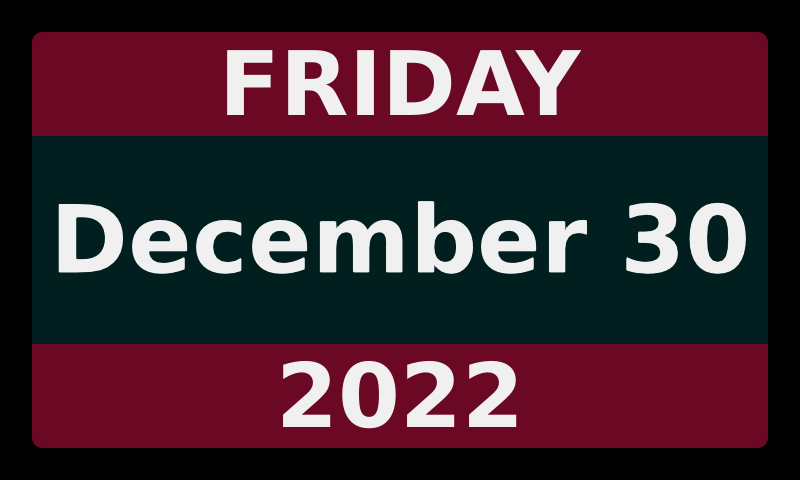
Setting an alarm
Having your OpenVoiceOS device knowing and showing the time is great, but it is even better to be woken up in the morning by your device.
Hey Mycroft, set an alarm for 8 AM.
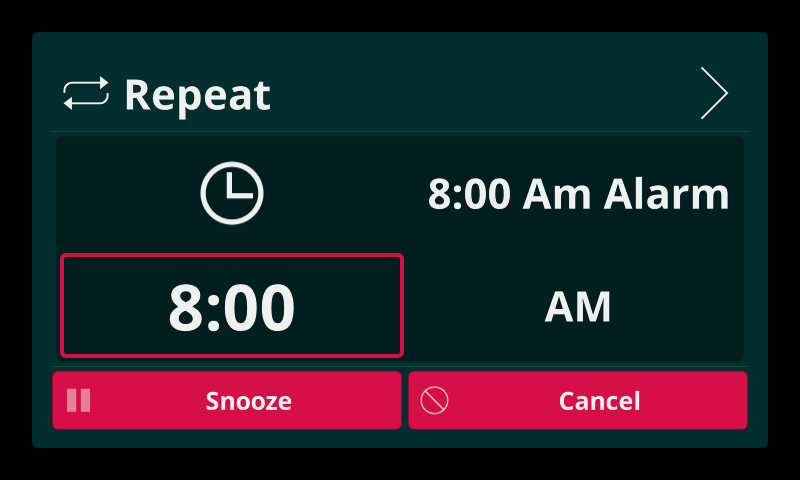
Setting of timers
Sometimes you are just busy but want to be alerted after a certain time. For that you can use timers.
Hey Mycroft, set a timer for 5 minutes.
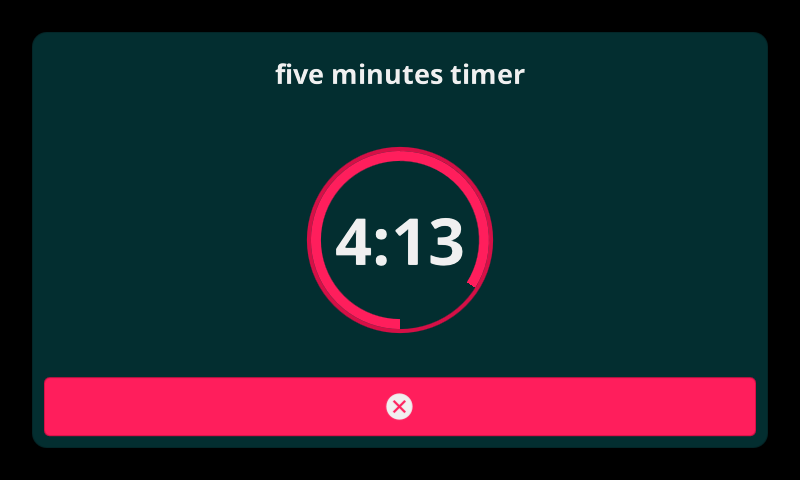
You can always set more timers and even name them, so you know which timers is for what.
Hey, Mycroft, set another timer called rice cooking for 7 minutes.
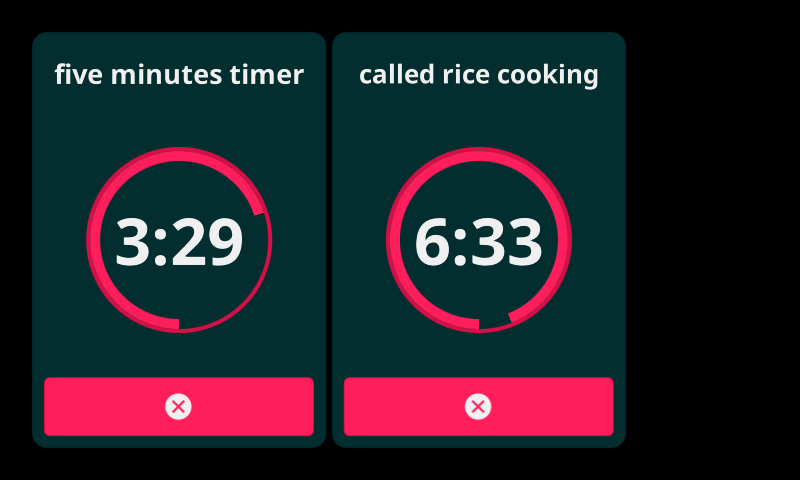
Asking the weather
You can ask your device what the weather is or would be at any given time or place.
Hey Mycroft, what is the weather like today?
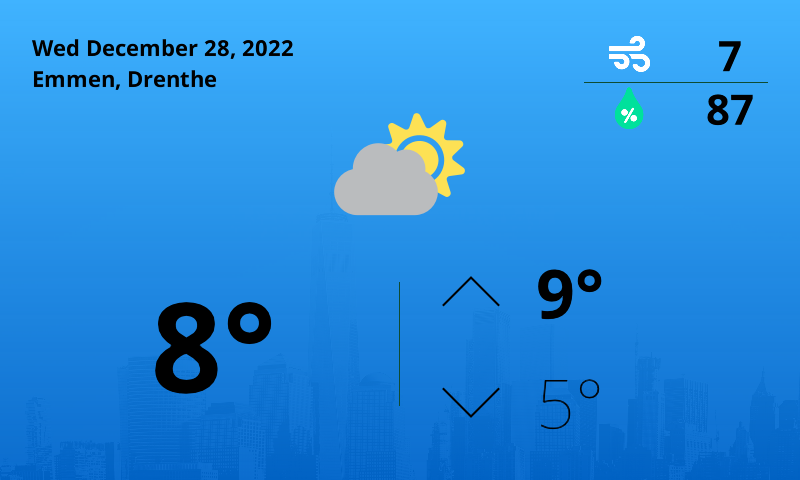
The weather skill actually uses multiple pages indicated by the small dots at the bottom of the screen.
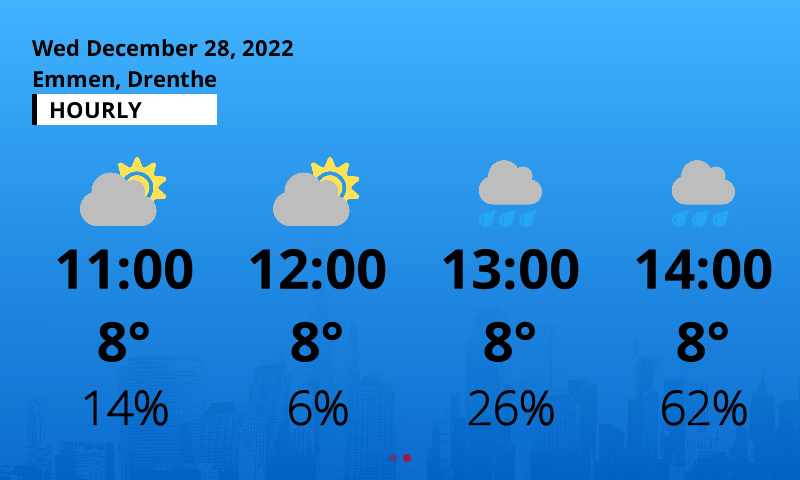
There are more installed, just try. If you don't get the response you expected, see the section on installing new skills