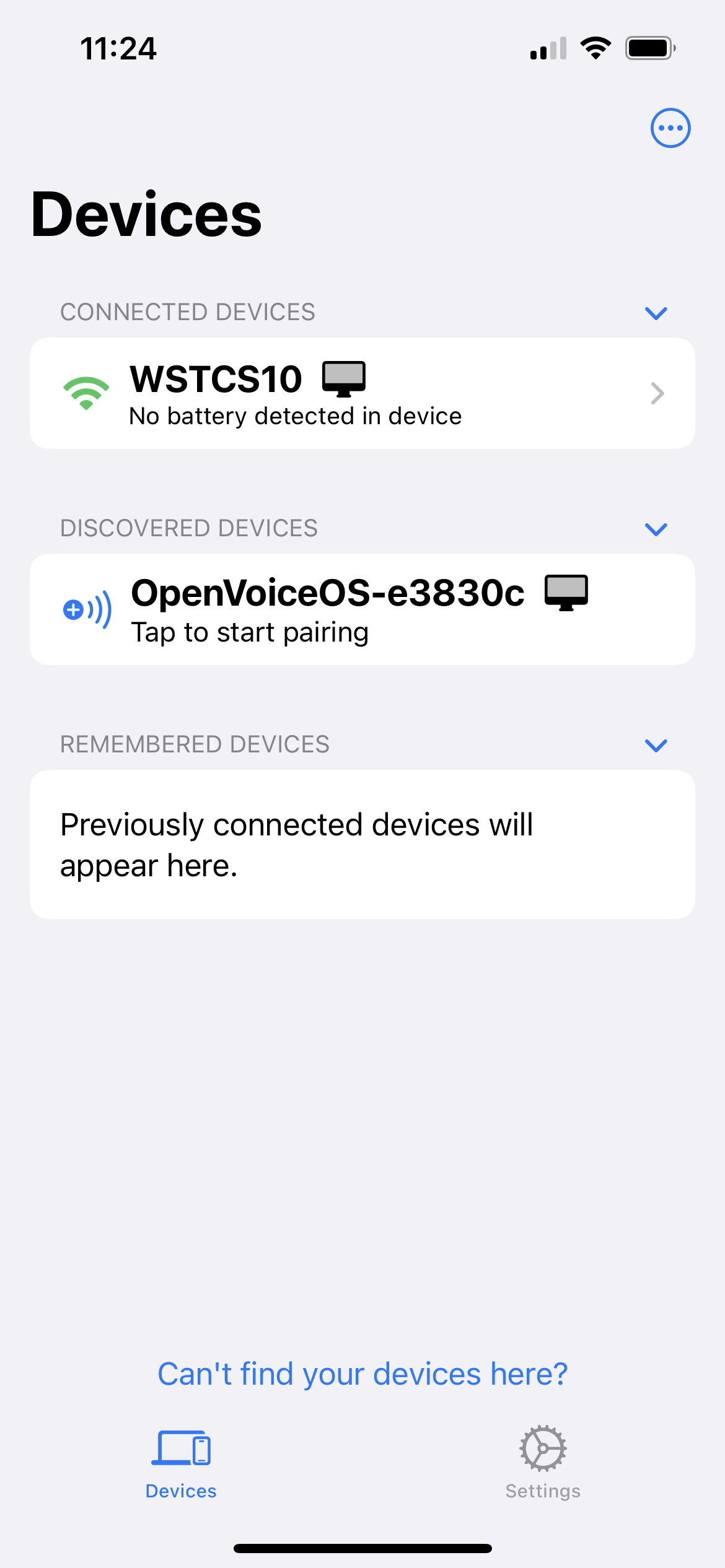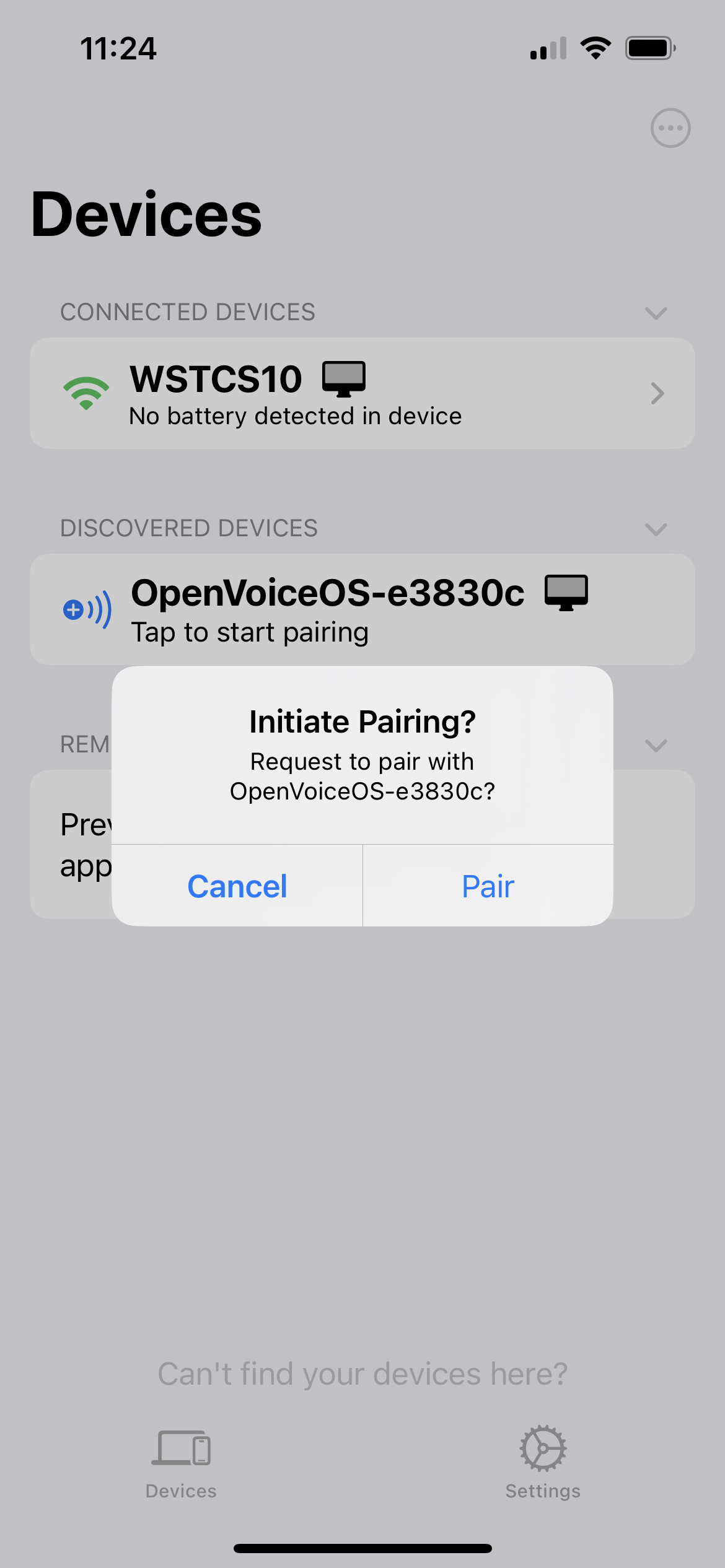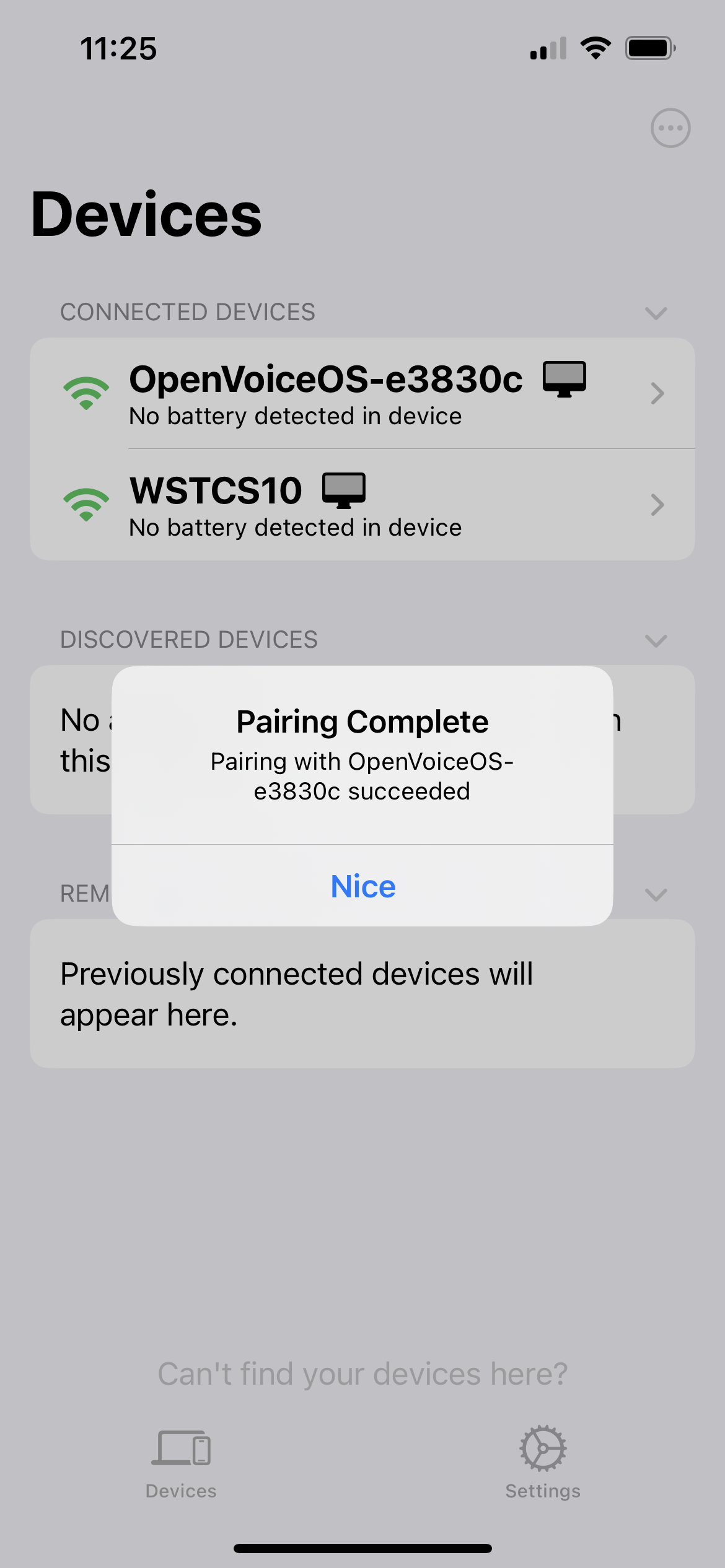KDE Connect
KDE Connect is a multi-platform application developed by KDE, which facilitates wireless communications and data transfer between devices over local networks and is installed and configured by default on the Buildroot based image.
A couple of features of KDE Connect are:
- Shared clipboard: copy and paste between your phone, computer and/or OpenVoiceOS device.
- Share files and URLs instantly from one device to another including your OpenVoiceOS device.
- Multimedia remote control: Use your phone, tablet or computer as a remote for what is playing on your OpenVoiceOS device.
- Auto mute your OpenVoiceOS device when your mobile phone rings.
- Virtual touchpad / keyboard: Use your phone/tablet screen as your OpenVoiceOS device its mouse and keyboard.
For the sake of simplicity the below screenshots are made using the iPhone KDE Connect client, however as it is not yet fully feature complete and / or stable, it is recommended to use the Android and / or Linux client. Especially if you would like to have full MPRIS control of your OpenVoiceOS device.
On your mobile device, open the KDE Connect app and it will see the advertised OpenVoiceOS KDE Connect device automatically.