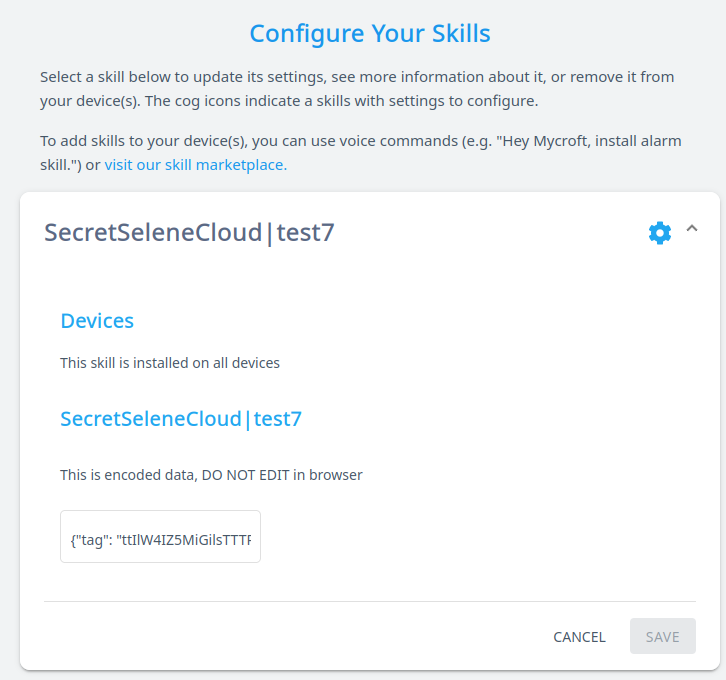Developer FAQ
- How do I know what is currently happening in the GUI?
- How do I stop an intent mid execution?
- How do I send files over the bus?
- How do I use OAuth in a skill?
- How do I manage remote skill settings?
- How do I share data between devices?
- How do I use Geolocation backend services?
- How do I use Weather backend services?
- How do I use WolframAlpha backend services?
How do I know what is currently happening in the GUI?
from ovos_utils.gui import GUITracker
from ovos_workshop.skills import OVOSSkill
from ovos_workshop.decorators import intent_handler
class MyGUIEventTracker(GUITracker):
# GUI event handlers
# skill can/should subclass this
def on_idle(self, namespace):
print("IDLE", namespace)
timestamp = self.idle_ts
def on_active(self, namespace):
# NOTE: page has not been loaded yet
# event will fire right after this one
print("ACTIVE", namespace)
# check namespace values, they should all be set before this event
values = self.gui_values[namespace]
def on_new_page(self, page, namespace, index):
print("NEW PAGE", namespace, index, namespace)
# check all loaded pages
for n in self.gui_pages: # list of named tuples
nspace = n.name # namespace / skill_id
pages = n.pages # ordered list of page uris
def on_gui_value(self, namespace, key, value):
# WARNING this will pollute logs quite a lot, and you will get
# duplicates, better to check values on a different event,
# demonstrated in on_active
print("VALUE", namespace, key, value)
class MySkill(OVOSSkill):
def initialize(self):
self.tracker = MyGUIEventTracker(bus=self.bus)
@intent_handler("gui.status.intent")
def handle_status_intent(self, message):
print("device has screen:", self.tracker.can_display())
print("mycroft-gui installed:", self.tracker.is_gui_installed())
print("gui connected:", self.tracker.is_gui_connected())
# TODO - speak or something
@intent_handler("list.idle.screens.intent")
def handle_idle_screens_intent(self, message):
# check registered idle screens
print("Registered idle screens:")
for name in self.tracker.idle_screens:
skill_id = self.tracker.idle_screens[name]
print(" - ", name, ":", skill_id)
# TODO - speak or something
How do I stop an intent mid execution?
Sometimes you want to abort a running intent immediately, the stop method may not be enough in some circumstances
we provide a killable_intent decorator in ovos_workshop that can be used to abort a running intent immediately
a common use case is for GUI interfaces where the same action may be done by voice or clicking buttons, in this case you may need to abort a running get_response loop
from ovos_workshop.skills import OVOSSkill
from ovos_workshop.decorators import killable_intent, intent_handler
from time import sleep
class Test(OVOSSkill):
"""
send "mycroft.skills.abort_question" and confirm only get_response is aborted
send "mycroft.skills.abort_execution" and confirm the full intent is aborted, except intent3
send "my.own.abort.msg" and confirm intent3 is aborted
say "stop" and confirm all intents are aborted
"""
def __init__(self):
super(Test, self).__init__("KillableSkill")
self.my_special_var = "default"
def handle_intent_aborted(self):
self.speak("I am dead")
# handle any cleanup the skill might need, since intent was killed
# at an arbitrary place of code execution some variables etc. might
# end up in unexpected states
self.my_special_var = "default"
@killable_intent(callback=handle_intent_aborted)
@intent_handler("test.intent")
def handle_test_abort_intent(self, message):
self.my_special_var = "changed"
while True:
sleep(1)
self.speak("still here")
@intent_handler("test2.intent")
@killable_intent(callback=handle_intent_aborted)
def handle_test_get_response_intent(self, message):
self.my_special_var = "CHANGED"
ans = self.get_response("question", num_retries=99999)
self.log.debug("get_response returned: " + str(ans))
if ans is None:
self.speak("question aborted")
@killable_intent(msg="my.own.abort.msg", callback=handle_intent_aborted)
@intent_handler("test3.intent")
def handle_test_msg_intent(self, message):
if self.my_special_var != "default":
self.speak("someone forgot to cleanup")
while True:
sleep(1)
self.speak("you can't abort me")
How do I send files over the bus?
Sometimes you may want to send files or binary data over the messagebus, ovos_utils provides some tools to make this easy
Sending a file
from ovos_utils.messagebus import send_binary_file_message, decode_binary_message
from ovos_workshop.skills import OVOSSkill
class MySkill(OVOSSkill):
def initialize(self):
self.add_event("mycroft.binary.file", self.receive_file)
def receive_file(self, message):
print("Receiving file")
path = message.data["path"] # file path, extract filename if needed
binary_data = decode_binary_message(message)
# TODO process data somehow
def send_file(self, my_file_path):
send_binary_file_message(my_file_path)
Sending binary data directly
from ovos_utils.messagebus import send_binary_data_message, decode_binary_message
from ovos_workshop.skills import OVOSSkill
class MySkill(OVOSSkill):
def initialize(self):
self.add_event("mycroft.binary.data", self.receive_binary)
def send_data(self, binary_data):
send_binary_data_message(binary_data)
def receive_binary(self, message):
print("Receiving binary data")
binary_data = decode_binary_message(message)
# TODO process data somehow
How do I manage remote skill settings?
To interact with skill settings via DeviceApi
from ovos_backend_client.settings import RemoteSkillSettings
# in ovos-core skill_id is deterministic and safe
s = RemoteSkillSettings("skill.author")
s.download()
s.settings["existing_value"] = True
s.settings["new_value"] = "will NOT show up in UI"
s.upload()
# auto generate new settings meta for all new values before uploading
s.settings["new_value"] = "will show up in UI"
s.generate_meta() # now "new_value" is in meta
s.upload()
How do I share data between devices?
by hijacking skill settings we allow storing arbitrary data via DeviceApi and use it across devices and skills
from ovos_backend_client.cloud import SeleneCloud
cloud = SeleneCloud()
cloud.add_entry("test", {"secret": "NOT ENCRYPTED MAN"})
data = cloud.get_entry("test")
an encrypted version is also supported if you don't trust the backend!
from ovos_backend_client.cloud import SecretSeleneCloud
k = "D8fmXEP5VqzVw2HE" # you need this to read back the data
cloud = SecretSeleneCloud(k)
cloud.add_entry("test", {"secret": "secret data, selene cant read this"})
data = cloud.get_entry("test")
How do I use Geolocation backend services?
from ovos_backend_client.api import GeolocationApi
geo = GeolocationApi()
data = geo.get_geolocation("Lisbon Portugal")